Bloomberg LP recently published a new paper, claimed that popular implementations of word2vec with negative sampling such as word2vec and gensim do not implement the CBOW update correctly, thus potentially leading to misconceptions about the performance of CBOW embeddings when trained correctly. Therefore, they release kōan so that others can efficiently train CBOW embeddings using the corrected weight update.
In this article, I’m going to build my own pre-trained word embedding on WSL, which stands for Windows Subsystem for Linux, and it is a compatibility layer for running Linux binary executables (in ELF format) natively on Windows 10.. The reason why I train the model on Linux instead of Windows is that it’s not user-freiendly to run C++ and some other packages on Windows.
Windows-Subsystem-for-Linux
Pre-steps
- Download PowerShell from here.
- Install Ubuntu from microsoft shop.
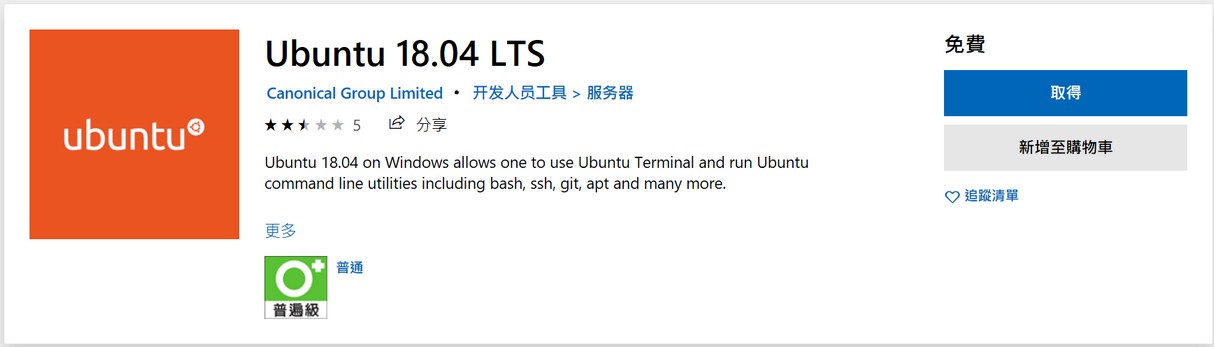
- Open PowerShell and type command below.
Once you done the 3 steps above, you can visit your linux homepage throughEnable-WindowsOptionalFeature -Online -FeatureName Microsoft-Windows-Subsystem-LinuxC:\Users\<username>\AppData\Local\Packages\CanonicalGroupLimited.Ubuntu18.04onWindows_79rhkp1fndgsc\LocalState\rootfs\home\
Connect with GitHub
Generate a New SSH Key
What is ssh-keygen? ssh-keygen is a tool for creating new authentication key pairs for SSH. Such key pairs are used for automating logins, single sign-on, and for authenticating hosts. The SSH protocol uses public key cryptography for authenticating hosts and users. The authentication keys, called SSH keys, are created using the keygen program.
- The client can generate a public-private key pair as follows:
ssh-keygen. After this, you will see something like this.Generating public/private rsa key pair. Enter file in which to save the key (/home/ylo/.ssh/id_rsa): Enter passphrase (empty for no passphrase): Enter same passphrase again: Your identification has been saved in /home/ylo/.ssh/id_rsa. Your public key has been saved in /home/ylo/.ssh/id_rsa.pub. The key fingerprint is: SHA256:Up6KjbnEV4Hgfo75YM393QdQsK3Z0aTNBz0DoirrW+c ylo@klar The key's randomart image is: +---[RSA 2048]----+ | . ..oo..| | . . . . .o.X.| | . . o. ..+ B| | . o.o .+ ..| | ..o.S o.. | | . %o= . | | @.B... . | | o.=. o. . . .| | .oo E. . .. | +----[SHA256]-----+ - Now, you can find your public key as follows:
cat ~/.ssh/id_rsa.pub - Open your GitHub and go to the
Settingssection.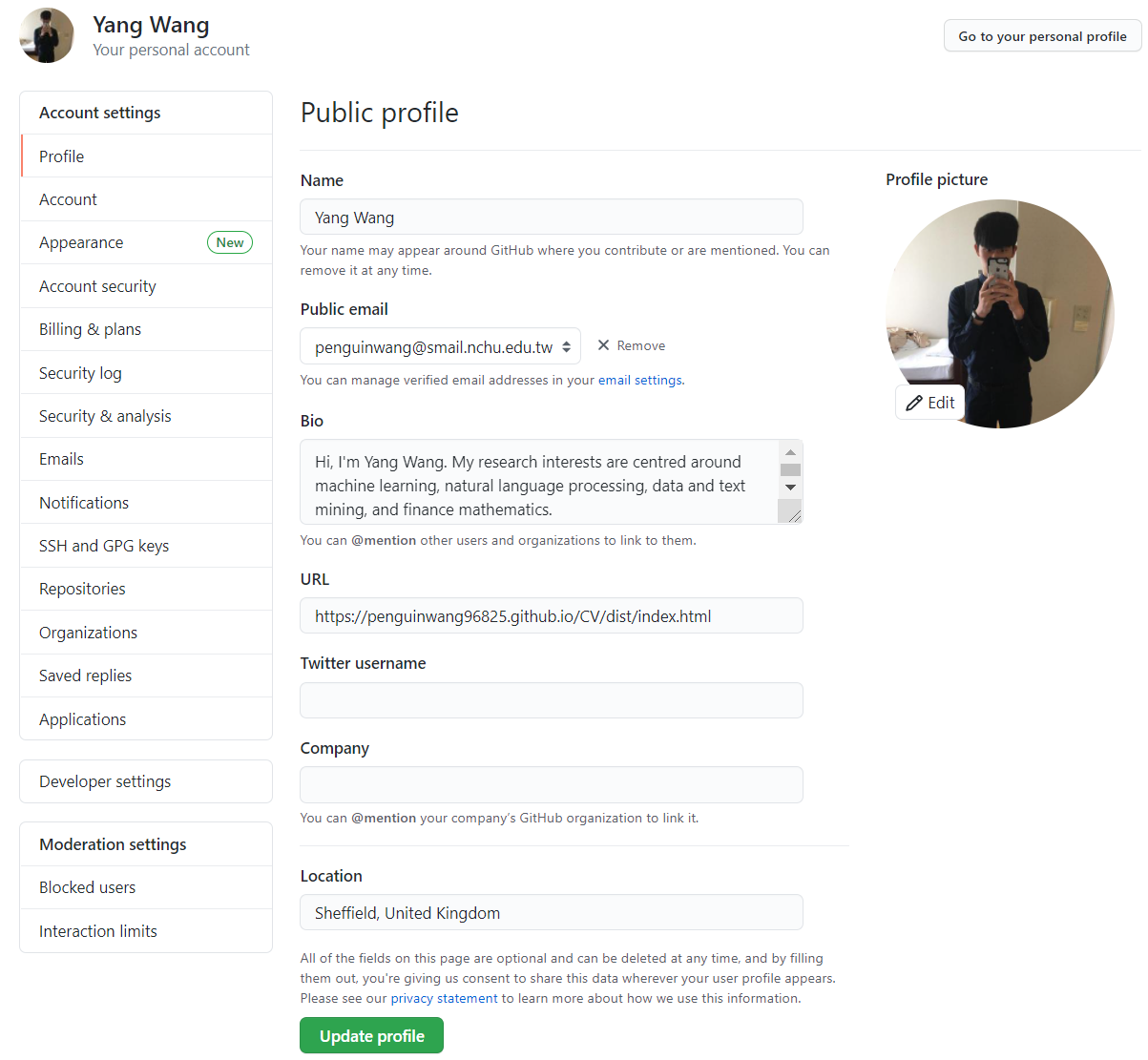
- Go to
SSH and GPG keysand click theNew SSH keybutton. - Copy your public key to
Keytext field and pressAdd SSH key.
Ananconda for Python (Optional)
I wrote a blog discussing about why we should use anaconda for python. Please take a look first.
Install Packages
sudo apt-get update
sudo apt-get install python-pipInstall Anaconda
- Download anaconda3.
curl -O https://repo.anaconda.com/archive/Anaconda3-2020.02-Linux-x86_64.sh bash Anaconda3-2020.02-Linux-x86_64.sh export PATH=~/anaconda3/bin:$PATH conda --version - Update and build virtual environment.
conda config --set auto_activate_base false conda update conda conda update anaconda conda create --name nlp python=3.7 source activate nlp conda install ipykernel -y python -m ipykernel install --user --name nlp --display-name "nlp"
CommandNotFoundError: Your shell has not been properly configured to use ‘conda activate’.
If can not activate conda environment, I come up with a workaround below.
source activate
conda deactivate
conda activate nlpInstall Python Packages
conda install pytorch torchvision cudatoolkit=10.1 -c pytorch -yTrain Word2Vec using Kōan
It is a common belief in the NLP community that continuous bag-of-words (CBOW) word embeddings tend to underperform skip-gram (SG) embeddings. Ozan Irsoy and Adrian Benton from Bloomberg LP show that their correct implementation of CBOW yields word embeddings that are fully competitive with SG on various intrinsic and extrinsic tasks while being more than three times as fast to train.
Building
To train word embeddings on Wikitext-2, first clone and build koan:
git clone --recursive git@github.com:bloomberg/koan.git
cd koan
mkdir build
cd build
cmake .. && cmake --build ./
cd ..Run tests with (assuming you are still under build):
./test_gradcheck
./test_utilsDownload and unzip the Wikitext-2 corpus:
curl https://s3.amazonaws.com/research.metamind.io/wikitext/wikitext-2-v1.zip --output wikitext-2-v1.zip
unzip wikitext-2-v1.zip
head -n 5 ./wikitext-2/wiki.train.tokensTraining
Learn CBOW embeddings on the training fold with:
./build/koan -V 2000000 \
--epochs 10 \
--dim 300 \
--negatives 5 \
--context-size 5 \
-l 0.075 \
--threads 16 \
--cbow true \
--min-count 2 \
--file ./wikitext-2/wiki.train.tokensor skipgram embeddings by running with --cbow false. ./build/koan –help for a full list of command-line arguments and descriptions. Learned embeddings will be saved to embeddings_${CURRENT_TIMESTAMP}.txt in the present working directory.
After you get your final pre-trained word embedding vectors, you can copy paste to your windows folder. Next, convert it into a word2vec format in order to put it into a gensim model.
Gensim can load two binary formats, word2vec and fastText, and a generic plain text format which can be created by most word embedding tools. The generic plain text format should look like this (in this example 20000 is the size of the vocabulary and 300 is the length of vector).
20000 100
the 0.476841 -0.620207 -0.002157 0.359706 -0.591816 [295 more numbers...]
and 0.223408 0.231993 -0.231131 -0.900311 -0.225111 [295 more numbers..]
[19998 more lines...]Finally, you can do interesting stuff in other NLP tasks, such as this article I wrote before.
Conclusion
It is really helpful to make some pre-computed word embedding vectors from scratch, rather than having pre-trained vectors from other websites! Stay Hungry! Stay Foolish! See you next time!

