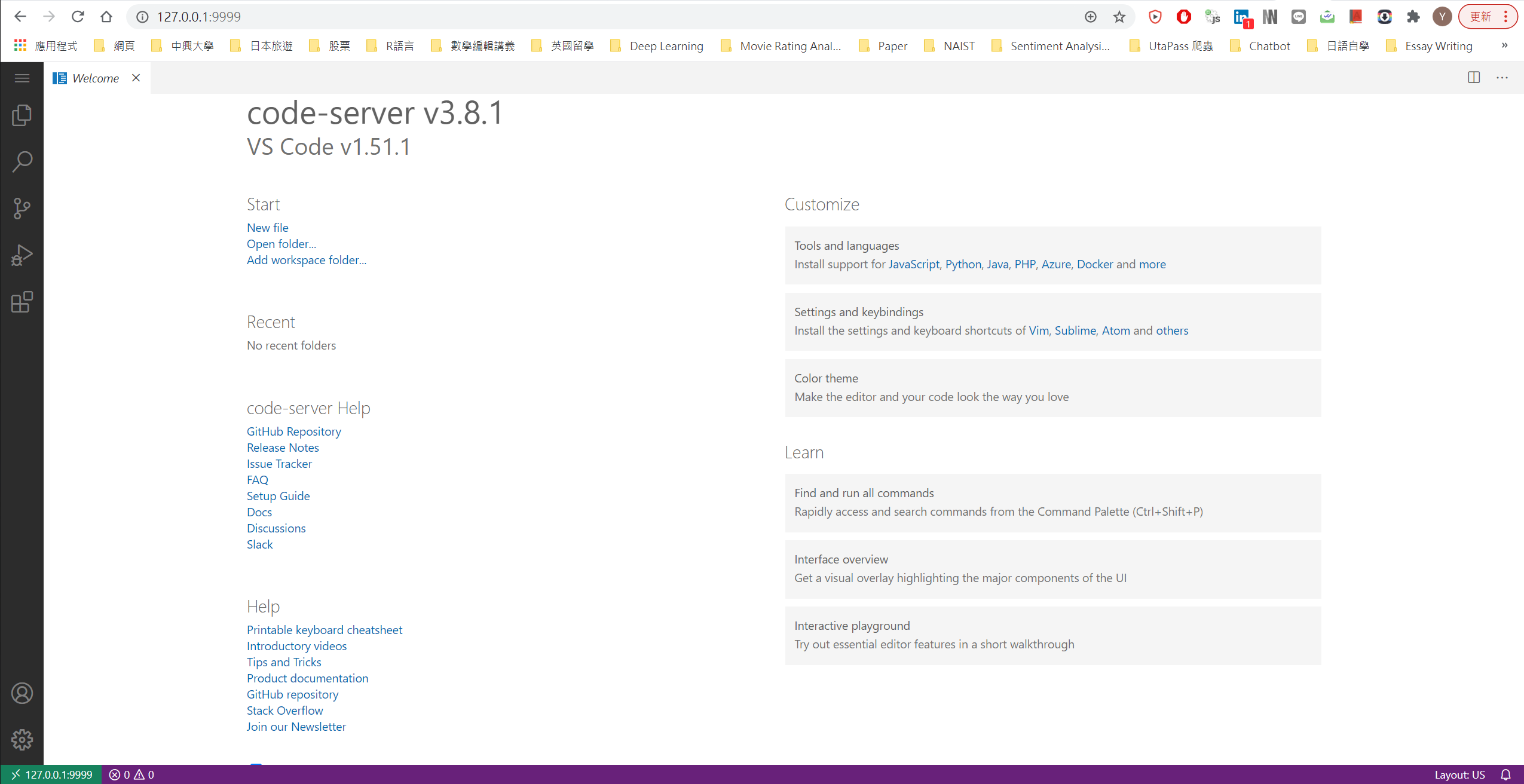Sometimes the code I write may not work in my local machine, however, it works in Google Colab. So, I wanna connect to Google Colab terminal using SSH.
Procedure
Step 1 Create a new notebook in Google Colab.
Step 2 Copy and paste below code in Colab which installs ngrok and creates a tunnel for us (code taken from this source).
#CODE
#Generate root password
import random, string
password = ''.join(random.choice(string.ascii_letters + string.digits) for i in range(20))
#Download ngrok
! wget -q -c -nc https://bin.equinox.io/c/4VmDzA7iaHb/ngrok-stable-linux-amd64.zip
! unzip -qq -n ngrok-stable-linux-amd64.zip
#Setup sshd
! apt-get install -qq -o=Dpkg::Use-Pty=0 openssh-server pwgen > /dev/null
#Set root password
! echo root:$password | chpasswd
! mkdir -p /var/run/sshd
! echo "PermitRootLogin yes" >> /etc/ssh/sshd_config
! echo "PasswordAuthentication yes" >> /etc/ssh/sshd_config
! echo "LD_LIBRARY_PATH=/usr/lib64-nvidia" >> /root/.bashrc
! echo "export LD_LIBRARY_PATH" >> /root/.bashrc
#Run sshd
get_ipython().system_raw('/usr/sbin/sshd -D &')
#Ask token
print("Copy authtoken from https://dashboard.ngrok.com/auth")
import getpass
authtoken = getpass.getpass()
#Create tunnel
get_ipython().system_raw('./ngrok authtoken $authtoken && ./ngrok tcp 22 &')
#Print root password
print("Root password: {}".format(password))
#Get public address
! curl -s http://localhost:4040/api/tunnels | python3 -c \
"import sys, json; print(json.load(sys.stdin)['tunnels'][0]['public_url'])"Step 3 Enter the authorization token which can be found in your ngrok account. So copy and paste it. Then you will be given output as following.
Copy authtoken from https://dashboard.ngrok.com/auth
··········
Root password: MryWEw9dXuWAHJgKN0O5
tcp://4.tcp.ngrok.io:17523Step 4 Type into your local machine, and type in the password.
ssh root@4.tcp.ngrok.io -p 17523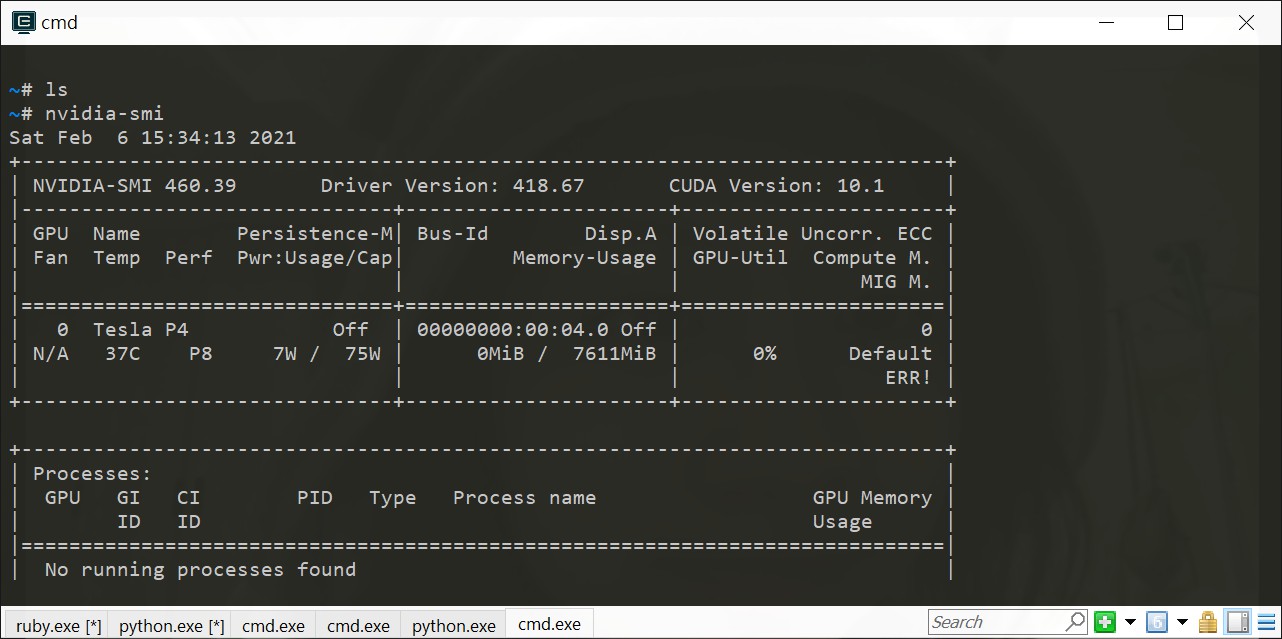
Step 5 Run Visual Studio code server. First, mount our Google Drive.
# Mount Google Drive and make some folders for vscode
from google.colab import drive
drive.mount('/googledrive')
! mkdir -p /googledrive/My\ Drive/colabdrive
! mkdir -p /googledrive/My\ Drive/colabdrive/root/.local/share/code-server
! ln -s /googledrive/My\ Drive/colabdrive /
! ln -s /googledrive/My\ Drive/colabdrive/root/.local/share/code-server /root/.local/share/Step 6 Install and run the server version of Visual Studio Code.
! curl -fsSL https://code-server.dev/install.sh | sh > /dev/null
! code-server --bind-addr 127.0.0.1:9999 --auth none &